How ItWorks
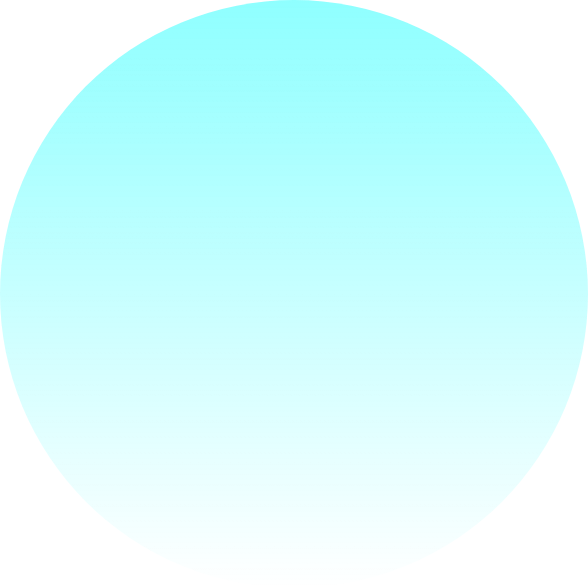

Create a secure account with MXDEX for quick access to cryptocurrency trading.
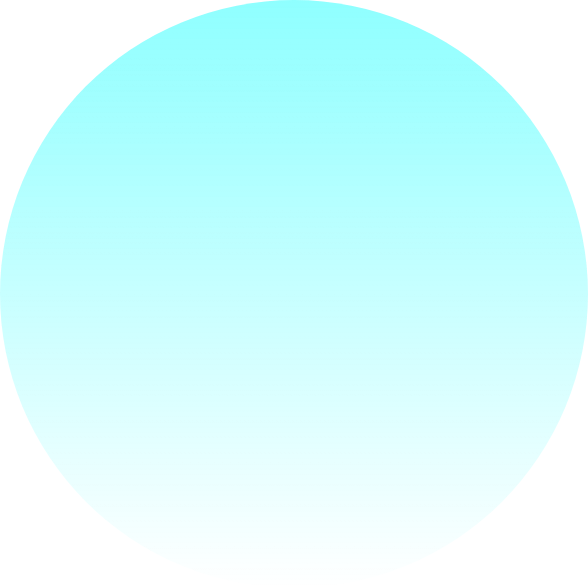

MXDEX offers cryptocurrencies for trading to expand your portfolio or capitalize on your holdings.
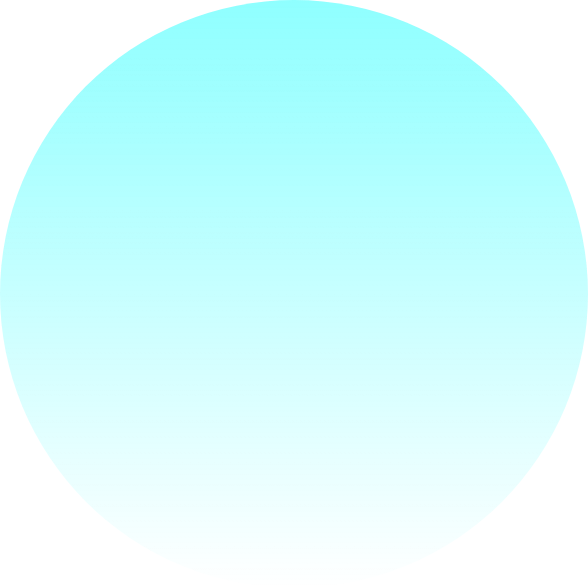

MXDEX offers multiple payment options, including bank transfers and digital wallets.
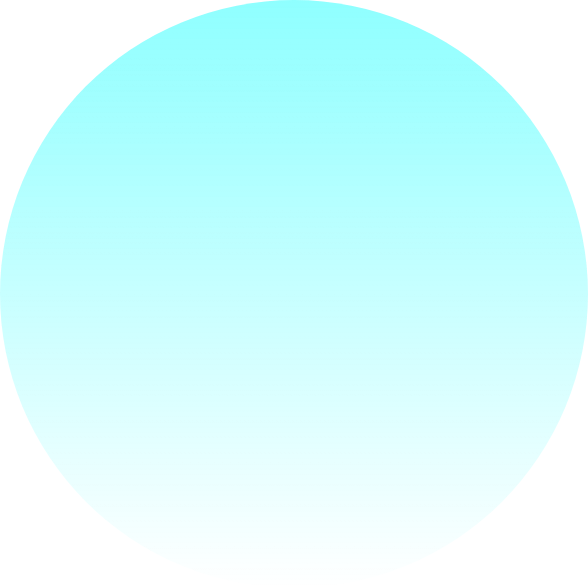

Complete your transaction and receive your cryptocurrency directly in your MXDEX account.

| No. | Name | Price | Volume 24h | Percent change 24h % |
|---|
| No. | Name | Price | 7d % | 24h % | Market Cap | Last 7 Days |
|---|---|---|---|---|---|---|
| 1 |
 Bitcoin BTC Bitcoin BTC |
$5,352.69 |
+1.56%
|
-0.69%
|
$990,854,654,325 | |
| 2 |
 Ethereum ETH Ethereum ETH |
$5,352.69 |
+1.56%
|
-0.69%
|
$990,854,654,325 | |
| 3 |
 Tether USDT Tether USDT |
$5,352.69 |
+1.56%
|
-0.69%
|
$990,854,654,325 | |
| 4 |
 BNB BNB BNB BNB |
$5,352.69 |
+1.56%
|
-0.69%
|
$990,854,654,325 | |
| 5 |
 XRP XRP XRP XRP |
$5,352.69 |
+1.56%
|
-0.69%
|
$990,854,654,325 | |
| 6 |
 Solana SOL Solana SOL |
$5,352.69 |
+1.56%
|
-0.69%
|
$990,854,654,325 | |
| 7 |
 Polkadot DOT Polkadot DOT |
$5,352.69 |
+1.56%
|
-0.69%
|
$990,854,654,325 | |
| 8 |
 Trong TRX Trong TRX |
$5,352.69 |
+1.56%
|
-0.69%
|
$990,854,654,325 |


Exchanged Done


Happy Clients


Exchange Per Day


Country Supported
Choose MXDEX for a trading experience that is profitable, enriching, and secure. Our platform isn't just a marketplace; it's a community where traders from novice to expert can thrive in a secure, engaging environment.
Innovative Platform
-
Comprehensive Market Access
Dedicated Support and Education
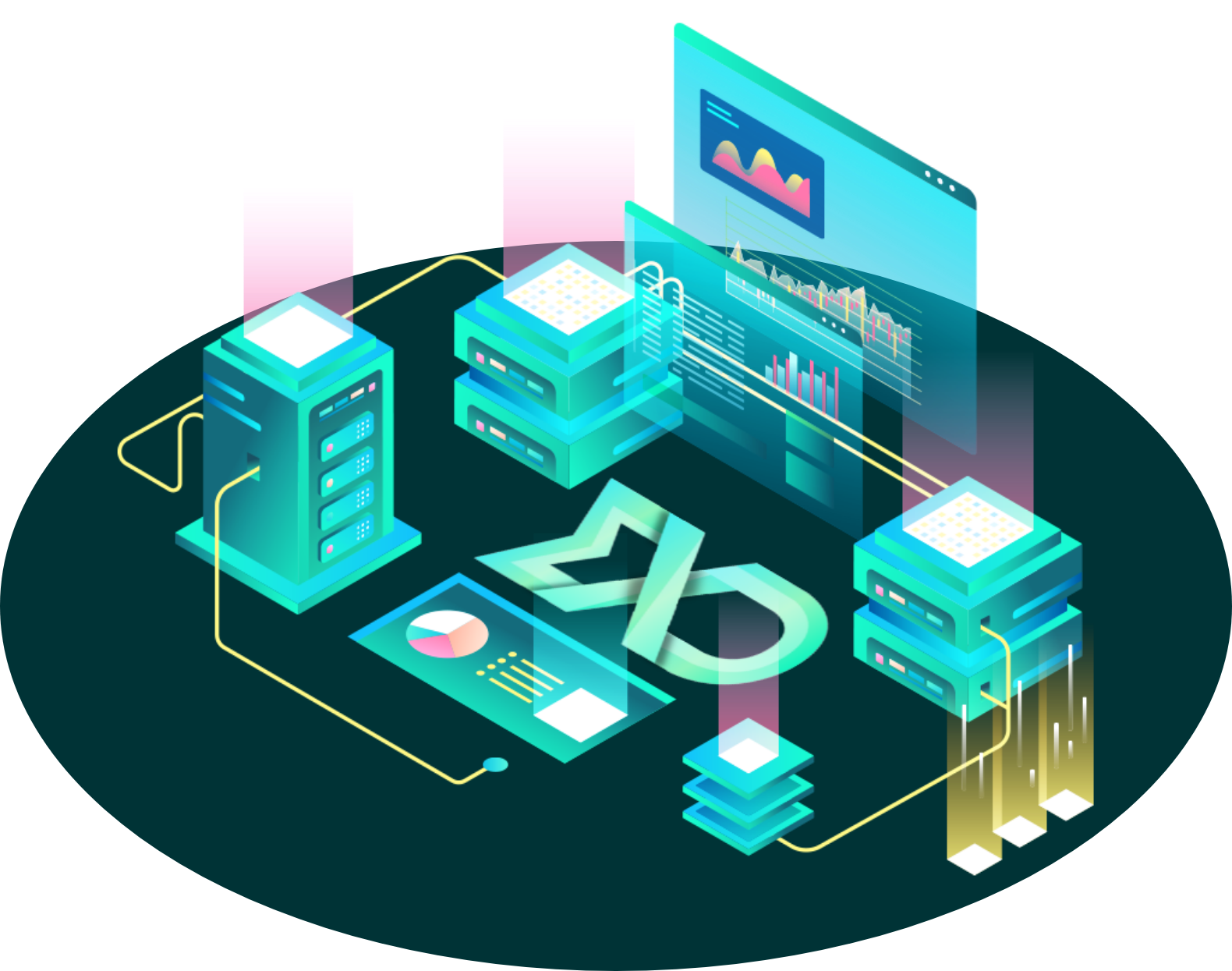

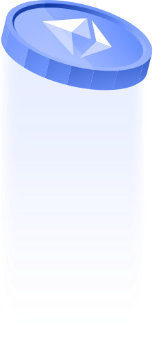

1. Log in to your MXDEX account.
2. Go to "Username" then click “Profile” and select the "KYC Profile" section.
3. Provide personal information such as full name, date of birth, ID card number or driver's license, and country.
4. Upload verification documents such as an ID card or driver's license, and a portrait of yourself holding the document in your hand.
5. Wait for approval from the MXDEX team, which can take between 12 to 24 hours.
Video:
Or follow these steps:
1. Go to the official MXDEX website.
2. Click on the "Register" button at the top right of the screen.
3. Enter your personal information such as email and password.
4. Confirm your email by clicking on the link in the confirmation email.
5. Log in and complete your profile information.
You can watch how to deposit in this video tutorial:
Or follow the steps below:
1. Log in to your account.
2. Select “Wallet” and click on “Assets”.
3. Choose the currency you want to deposit and check the network you use (BSC, or NLP Chain).
4. Open your wallet and scan the QR code or copy the wallet address to your e-wallet.
5. Enter the amount and deposit.
You can watch how to withdraw in this video tutorial:
Or follow the steps below:
1. Log in to your account.
2. Select “Wallet” and click on “Assets”.
3. Select the currency you want to withdraw, enter the wallet address, and the amount you want to withdraw, and enter the network you use (BSC or NLP Chain).
4. Enter the 6-digit 2FA security code
5. Click “Submit"
To participate in the airdrop and receive 100 NLP, follow these steps:
1. Register for an account on MXDEX and log in.
2. Complete the KYC process as guided above.
3. Once your KYC is approved, you will automatically receive 100 NLP in your wallet.
4. Check your wallet to ensure the NLP has been credited.
2FA is a multi-layered security mechanism designed to verify a user's identity before granting access to a system. Unlike the traditional combination of username and password, 2FA adds an extra layer of protection by requiring users to provide two separate forms of identification.
2FA helps protect your account from cyber-attacks and unauthorized access. Even if a hacker obtains your password, they won’t be able to log into your account without the second authentication code. This enhances the security of your account and reduces the risk of asset loss.
You can watch how to activate 2FA for your account in this video tutorial:
Or follow these steps:
1. Log in to your MXDEX account.
2. Go to "Username" then click “Authenticator” and select the "KYC Profile" section.
3. Download the Google Authenticator app from the App Store or Google Play.
4. Go to the Authenticator application on your phone, and copy the 16-digit key or scan the QR code displayed on the MXDEX page to link your account.
5. Enter the 6-digit code provided by the app to complete the 2FA setup.
Layer 1 (first layer) refers to an underlying network, such as Bitcoin, BNB Chain or Ethereum, and its underlying infrastructure. Layer 1 blockchains can authenticate and finalize transactions without the need for another network. As we saw with Bitcoin, improving the scalability of a layer 1 network is very difficult. Therefore, developers have come up with a solution to create layer 2 protocols based on layer 1 networks for security and consensus. Bitcoin's Lightning Network is an example of a layer 2 protocol. It allows users to make transactions freely before recording them to the main chain.
Web 3.0 – The Semantic Web is the latest generation of Internet technology. Web 3.0 allows users to create smart applications and websites with the support of a series of modern technologies such as Blockchain, AI artificial intelligence, Big data or Machine Learning technology...
Web 3.0 was developed by the World Wide Web, Tim Berners-Lee with the original purpose of turning the Internet into a more intelligent, autonomous and open environment. At that time, the big guys will not be the sole power holder anymore, but the user is the owner of his information and anyone can not interfere or use that information for any purpose.
In terms of technology, Web 3.0 is developed on the basis of Web 2.0, so it will be equivalent to its predecessor. However, Web 3.0's database will be replaced by the Blockchain and Blockchain ecosystem.
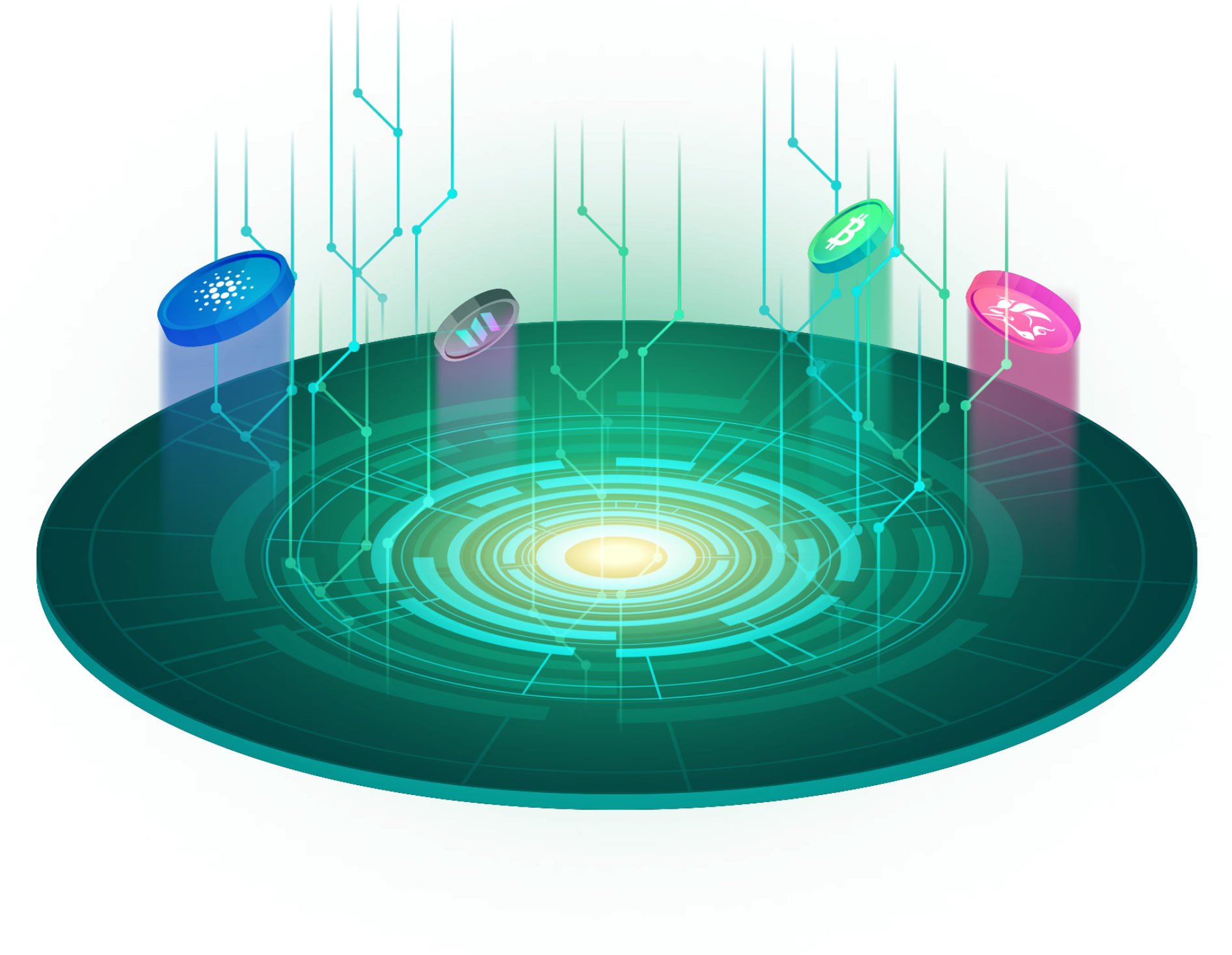

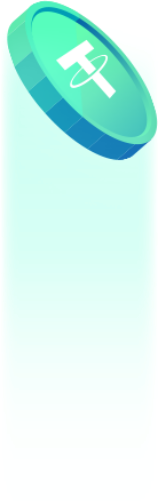
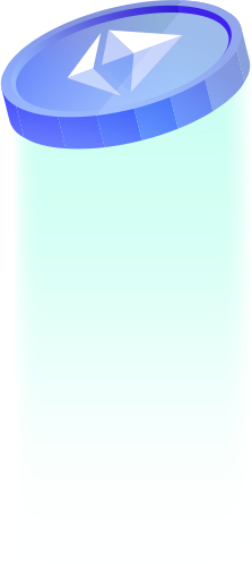
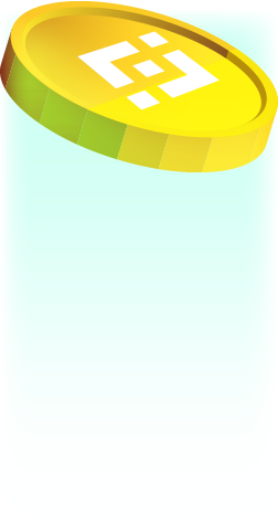

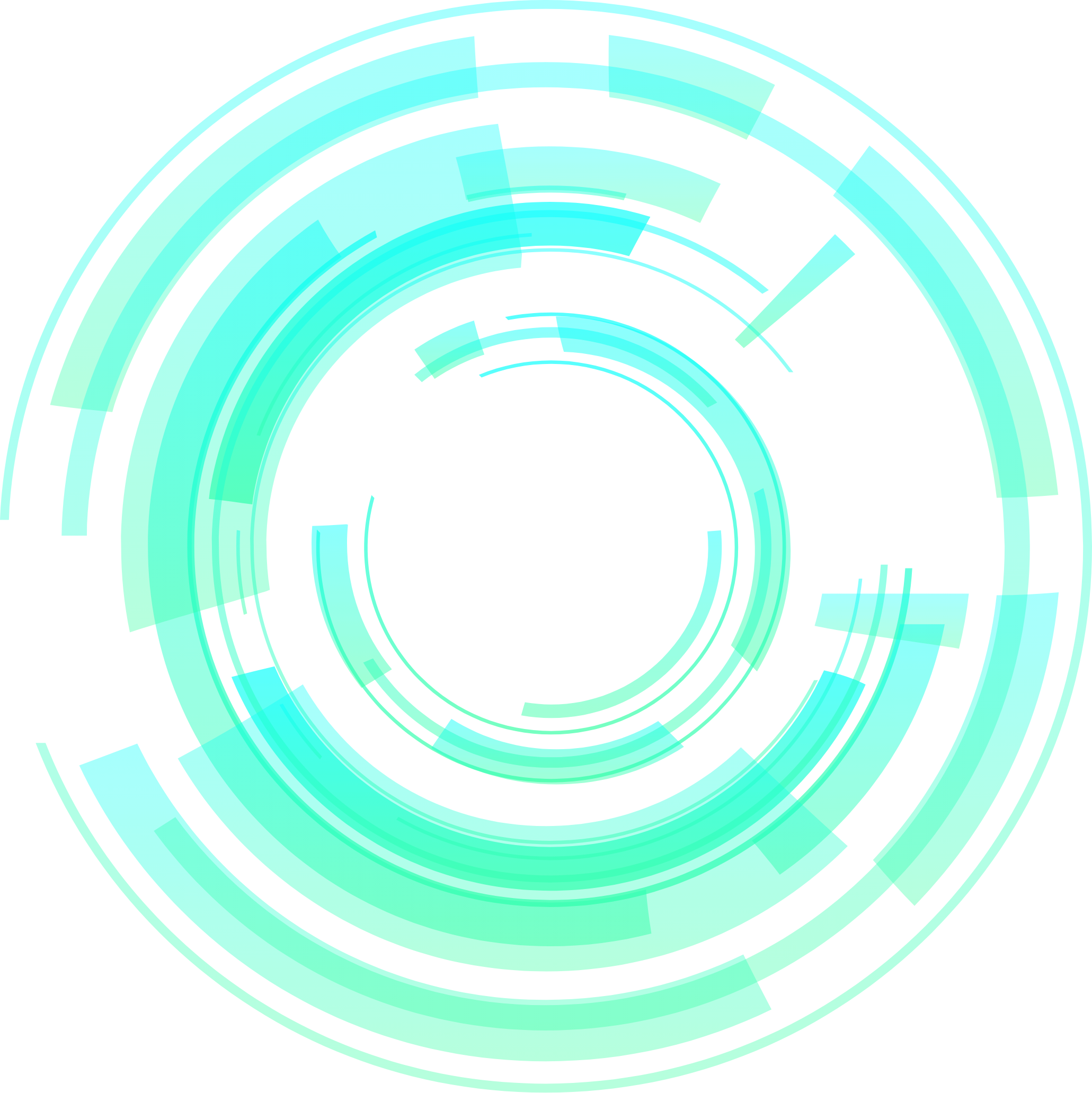














 +1206xxx
+1206xxx Rolec Ralphs Lane, Frampton West, Boston, England, PE20 1QU
Rolec Ralphs Lane, Frampton West, Boston, England, PE20 1QU License No. 12987596
License No. 12987596


